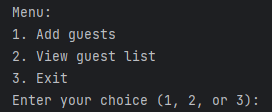
Python program that creates a simple guest list management system. The program allows users to manage a guest list by adding guests, viewing the current list, and exiting the program through a simple and interactive interface.
Guest Class:
Represents a guest with attributes such as name, age, and favorite food.
Provides methods to convert a guest to a dictionary and create a guest from a dictionary.
User Input Functions:getInt: Takes user input for an integer, handling exceptions.getStr: Takes user input for a string, allowing only non-numeric characters.
File I/O Functions:write_to_file: Writes a list of dictionaries to a JSON file.read_from_file: Reads data from a JSON file, handling file not found and invalid JSON data errors.update_file_with_new_data: Updates a JSON file with new data.
Guest Information Functions:get_info: Takes user input for guest information (name, age, food) and validates the input.add: Adds a specified number of guests to the guest list by taking user input.view: Views the current guest list, printing the total number of guests and their information.
Menu Functions:main_menu1: Provides a text-based menu for the user to choose between viewing the guest list, adding guests, or exiting the program.main_menu2: Provides a numeric menu for the same options.
Execution:
The program starts by welcoming the user to the guest list.
The user is presented with a menu where they can choose to add guests, view the guest list, or exit the program.
import json
def getInt(prompt):
while True:
try:
return int(input(prompt))
except ValueError:
print("Error: Please enter a valid integer.")
def getStr(prompt):
while True:
user_input = input(prompt)
if not any(char.isdigit() for char in user_input):
return user_input
print("Error: Numeric characters are not allowed.")
class Guest:
def __init__(self, name, age, food):
self.name = name.capitalize()
self.age = age
self.food = food
def to_dict(self):
return {"name": self.name, "age": self.age, "food": self.food}
@classmethod
def from_dict(cls, data):
return cls(data["name"], data["age"], data["food"])
def printInfo(self):
print(f"Guest = {self.name} Age: {self.age} Favorite Food: {self.food}")
def get_info(y):
if y == 1:
y = f"{y}st"
elif y == 2:
y = "second"
elif y == 3:
y = f"{y}rd"
else:
y = f"{y}th"
name = getStr(f"What is the {y} person's name? ")
age = getInt(f"What is the {y} person's age? ")
food = getStr(f"What is the {y} person's favorite food? ")
return name, age, food
def write_to_file(data, filename="guest_list.json"):
with open(filename, "w") as file:
json.dump(data, file)
def read_from_file(filename="guest_list.json"):
try:
with open(filename, "r") as file:
data = json.load(file)
return data
except FileNotFoundError:
return []
def update_file_with_new_data(new_data, filename="guest_list.json"):
existing_data = read_from_file(filename)
updated_data = existing_data + new_data
write_to_file(updated_data, filename)
def add(): # add to the json file
guests = []
y = getInt("How many guests do you want to add to the list? ")
for _ in range(y):
x = get_info(y)
guests.append(Guest(*x).to_dict())
# Update the file with new data
update_file_with_new_data(guests)
def view(): # veiw the json
# Read the updated list from the file
read_guests = [Guest.from_dict(guestData) for guestData in read_from_file()]
print(f"Total number of Guests: {len(read_guests)}")
# Print the information
for guest in read_guests:
guest.printInfo()
def main_menu1():
while True:
option = getStr("Do you want to VIEW or ADD or EXIT the Guest List? ").upper()
if option == "VIEW":
view()
elif option == "ADD":
add()
elif option == "EXIT":
print("Exiting the program. Goodbye!")
exit(99)
else:
print("Please type view or add")
def main_menu2():
while True:
print("\nMenu:")
print("1. Add guests")
print("2. View guest list")
print("3. Exit")
option = getInt("Enter your choice (1, 2, or 3): ")
if option == 1:
add()
elif option == 2:
view()
elif option == 3:
print("Exiting the program. Goodbye!")
exit(99)
else:
print("Invalid choice. Please enter 1, 2, or 3.")
print("Welcome to The Guest List!")
main_menu2()

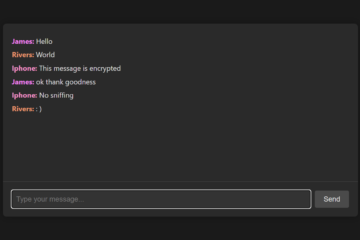
0 Comments